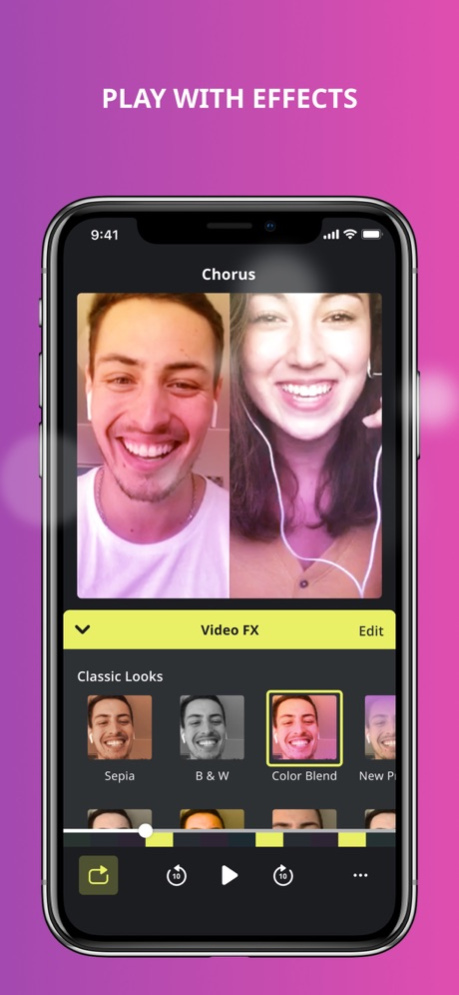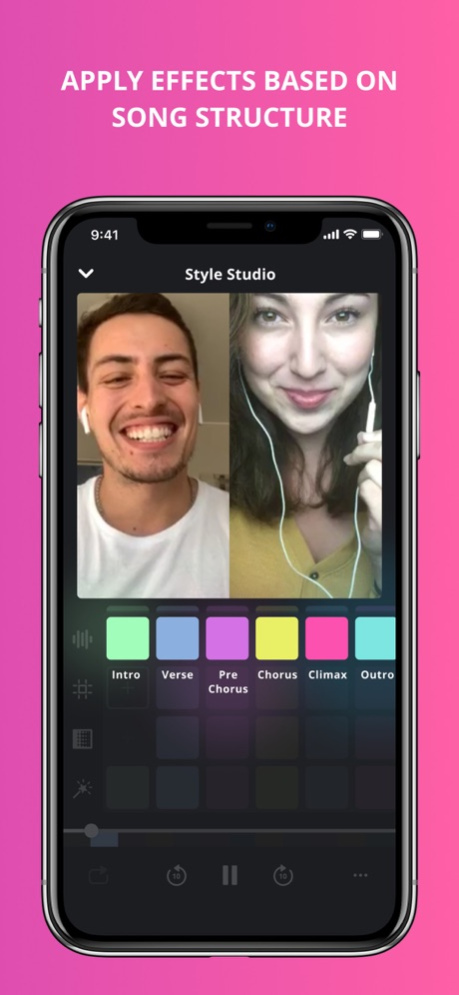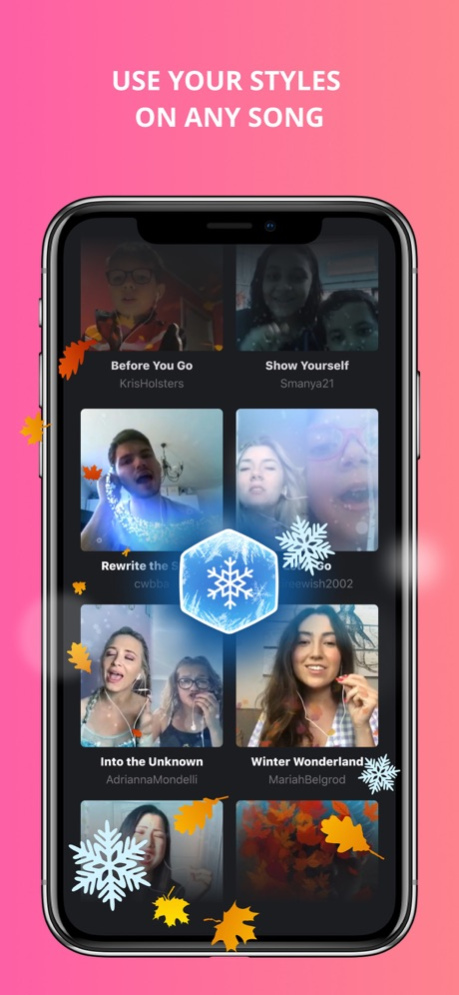Style Studio by Smule 1.4.7
Continue to app
Free Version
Publisher Description
Ready to transform your Smule singing performances into full productions? With Style Studio, you can unlock your creative potential with one-of-a-kind audio and video Styles to use in Smule. Show off your creativity and set your performances apart. Style Studio is the companion app to Smule, the social karaoke singing app. In Style Studio, you can create Styles that work as templates, made up of fun audio and visual effects that enhance any Smule recording.
Music and singing is at the center of Styles and so you’ll notice that songs are pre-segmented—chorus, bridge, verse, etc, and you apply effects to those segments to create your Style. When you create a Style, you’re building your own unique look and sound that can be applied to any song while you record in Smule. If your audience loves the Styles you’ve added, they can use them for their own karaoke performances, too!
Create your Style based on your own preferences and publish to use it on your next Smule recording. Want to change something or try again? Continue to make new Styles as often as you want and publish them to be seen and shared with the global singing community! Each time your Style is shared, your creative vision is brought to life and inspires others to connect with you and your performance.
FEATURES
Add unique effects to each song segment: intro, verse, pre-chorus, chorus, bridge, and outro or apply one effect to multiple segments—you’re the producer!
Change the tone of songs instantly with audio options like grunge, super pop, indie, opera, and more!
Use layouts and transitions to highlight epic moments in your performance.
Blur, blend, and add contrast with different lens choices.
Create bursts of energy through fireworks, streaks of light, and flashing neon symbols.
Transform the look and sound of any recording in Smule by creating with Styles, that work as templates of fun audio and visual effects that enhance any Smule recording.
Download the free Style Studio app now to create your first Style and share your creativity with the world! Not sure what Styles will look like? Download the Smule app and watch a few performances to see what it’s all about. You can sing to your favorite hits and meet friends through the power of music and creativity.
Jump into the Style Studio and customize the vibe you want for a couple or all of your performances. You’ll have a pre-loaded performance to play with or can use one of your own Smule performances to help you find what works for you. Once you’ve created a Style, you can use it in Smule while you record your solo, duet, or group performance with added, epic effects. Download the Style Studio to create your first Style and use Smule to see it in action on your performances.
Nov 1, 2023
Version 1.4.7
Lots of under-the-hood improvements and bug fixes.
About Style Studio by Smule
Style Studio by Smule is a free app for iOS published in the Audio File Players list of apps, part of Audio & Multimedia.
The company that develops Style Studio by Smule is Smule. The latest version released by its developer is 1.4.7.
To install Style Studio by Smule on your iOS device, just click the green Continue To App button above to start the installation process. The app is listed on our website since 2023-11-01 and was downloaded 3 times. We have already checked if the download link is safe, however for your own protection we recommend that you scan the downloaded app with your antivirus. Your antivirus may detect the Style Studio by Smule as malware if the download link is broken.
How to install Style Studio by Smule on your iOS device:
- Click on the Continue To App button on our website. This will redirect you to the App Store.
- Once the Style Studio by Smule is shown in the iTunes listing of your iOS device, you can start its download and installation. Tap on the GET button to the right of the app to start downloading it.
- If you are not logged-in the iOS appstore app, you'll be prompted for your your Apple ID and/or password.
- After Style Studio by Smule is downloaded, you'll see an INSTALL button to the right. Tap on it to start the actual installation of the iOS app.
- Once installation is finished you can tap on the OPEN button to start it. Its icon will also be added to your device home screen.